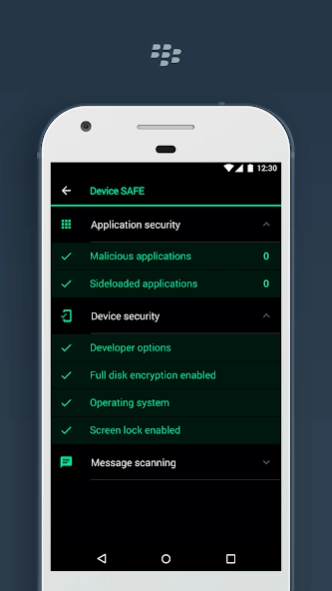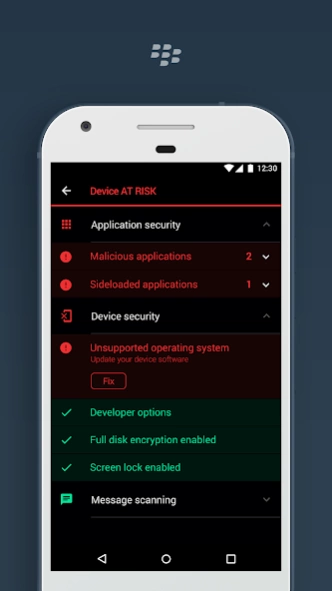CylancePROTECT 2.20.0.3926
Free Version
Publisher Description
CylancePROTECT - CylancePROTECT on mobile uses AI to detect device and application threats.
CylancePROTECT Mobile™ is a Mobile Threat Defense (MTD) cybersecurity solution that uses the power of artificial intelligence (AI) to block malware infections, prevent URL phishing attacks, and check application integrity, including sideloaded application detection. The solution also enables zero trust network access (ZTNA) VPN functionality via native integration with CylanceGATEWAY™, providing secure access to any app, for any authorized user, on any device, and from any location.
Organizations can use these combined solutions to deliver an improved end-user experience and enhance security by granting adaptive, least-privileged access to private resources. Security teams are empowered to stop sophisticated attacks and spot zero-day threats with behavioral and network anomaly detection.
Benefits include:
• The ability to assess the overall security posture of the device
• A complete inventory of malicious or sideloaded applications
• The power to remediate threats with user-friendly controls
• Visibility into malicious URLs delivered via SMS messages
• AI-empowered ZTNA VPN to any application, cloud or on-premises
• Simplified administration to support work from anywhere
• Compatibility with your users' favorite devices
• Fast and reliable connectivity globally
About CylancePROTECT
CylancePROTECT is a free app for Android published in the PIMS & Calendars list of apps, part of Business.
The company that develops CylancePROTECT is BlackBerry Limited. The latest version released by its developer is 2.20.0.3926.
To install CylancePROTECT on your Android device, just click the green Continue To App button above to start the installation process. The app is listed on our website since 2023-12-06 and was downloaded 2 times. We have already checked if the download link is safe, however for your own protection we recommend that you scan the downloaded app with your antivirus. Your antivirus may detect the CylancePROTECT as malware as malware if the download link to com.blackberry.protect is broken.
How to install CylancePROTECT on your Android device:
- Click on the Continue To App button on our website. This will redirect you to Google Play.
- Once the CylancePROTECT is shown in the Google Play listing of your Android device, you can start its download and installation. Tap on the Install button located below the search bar and to the right of the app icon.
- A pop-up window with the permissions required by CylancePROTECT will be shown. Click on Accept to continue the process.
- CylancePROTECT will be downloaded onto your device, displaying a progress. Once the download completes, the installation will start and you'll get a notification after the installation is finished.